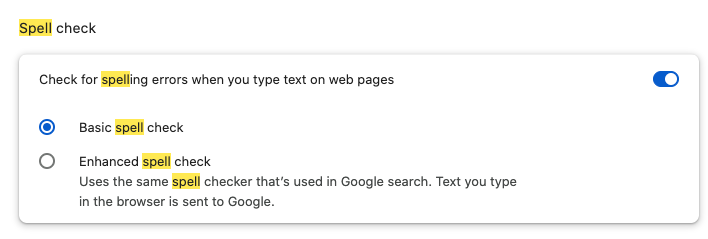Does anyone else experience this when typing long words on the computer (eg circumnavigate) sometimes, if a spelling mistake is realised, have difficulty correcting the word. I think it is the screen plus trying to correct a sequence of letter in the middle of a word can be awkward.
I reckon it is just that we are programmed to spell a word in a specific character order then if we try to correct a mistype in the middle the sequence throws us.
Spelling was never a strong point of mine but I did use dictionaries or a thesaurus in an attempt to use words correctly. But now screen blindness coupled with many US spell check systems, one wonders how many spelling errors go unnoticed. Our transatlantic cousins do like to economise with the occasional letter, or use a ZED, or is it ZEE?
I reckon it is just that we are programmed to spell a word in a specific character order then if we try to correct a mistype in the middle the sequence throws us.
Spelling was never a strong point of mine but I did use dictionaries or a thesaurus in an attempt to use words correctly. But now screen blindness coupled with many US spell check systems, one wonders how many spelling errors go unnoticed. Our transatlantic cousins do like to economise with the occasional letter, or use a ZED, or is it ZEE?