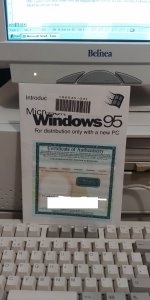CosmicCruncher
Well-known member
- Joined
- 4 Jun 2021
- Messages
- 200 (0.13/day)
Here is a mini project I've been working on for the last few days. I wanted to see if I could quickly get a retro PC up and running for DOS and early Windows games. I put this PC together many, many years ago from mixed parts, the specs are:
PentiumMMX 200MHz
P5ST-A Socket 7 Motherboard (Not sure on the exact manufactuer, appears to orignally be an OEM board, is has a SIS5598 chipset with onboard graphics)
32MB RAM
2GB HDD
Sound Blaster 16 ISA card (will need to double check exact model)
PCI 10Mbit Network Card

The last proper use I had for this PC was to connect a Commodore 1541 disk drive via a XE1541 LPT parallel to Commodore serial interface. The PC itself had MS-DOS 6.22 installed for the purpose of running StarCommander to communicate with the 1541. On top of this I also had Windows for Workgroups 3.11 installed which allowed easy access to a SMB share for copying files over the network. I have an Ultimate1541 these days which replicates some of the functionality for copying real Commodore floppies to and from disk images, straight from the C64 itself. StarCommander is still a powerful piece of software but this particular PC has been shelved for the last five years or so.
So for my retro gaming PC, which I wanted to get up and running with minimal fuss, I had this machine to hand, already built and fully functional so it was ideal. As mentioned it already had MS-DOS 6.22 installed, along with a mouse and CD-ROM driver. This meant it was already a good set up for many DOS games. However I also wanted to be able to play some early Windows games, Need for Speed 2 for example and Full Tilt Pinball which is one of my personal favourites. To achieve this I decided to go with Windows 95, which I feel is well suited to this particular hardware, being one of the faster original Pentium chips. It also retains good DOS compatibility. 98SE could also be an option, there are various pros, cons and differing opinions out there on the best OS to run so I won't go in to too much detail here.
As mentioned, I didn't want to spend too much time on set up (and had no floppies to hand to create a boot disk) so decided to play it dangerous and chance running a Windows 95 upgrade from the existing DOS / Win3.11 install. I did take a copy of the HDD contents first for what it's worth and thought I could roll back if it all went wrong with Windows of this vintage being such a stable OS
 .
.
I copied the contents of the Win95 installer from a network share to the HDD and ran the in place upgrade from within Windows 3.11. Note that this is the original retail version of 95, not the later OEM only OSR2 versions, although I would like to explore those at a later date as some add basic USB support amongst other things. All went smoothly and was eventually greeted with the famous Windows 95 desktop. One thing I didn't set up on Windows 3.11 was proper display drivers, the MS VGA driver was ok for my needs so I never explored further. For Win95, I wanted to be able to use my LCD monitor at its native resolution, so managed to track down some drivers for the SIS5598 chipset / graphics. The first ones I tried appeared to work, until it came to set a higher resolution, which needed a reboot (remember that?) and then presented me with a bluescreen. I removed these drivers and found some older ones which seem stable so far. Here we are now running at 1280x1024:

I have a number of games to properly try but here we are running Need For Speed 2 SE:
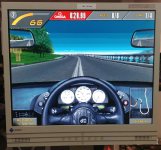
I also tried Test Drive 3 (a DOS game, not Windows) a number of times but kept crashing instantly (as in the car not the actual game). It turns out my Pentium is way too fast to run the game, however there is a neat trick I saw on PhilsComputerLab YouTube channel, which shows turning off the internal and external CPU caches in the BIOS. This should slow the processor to 386 like speeds, the game then runs as it should as you can see here:

That's about it for now, I will continue playing around and testing games. I would like to install an IDE to Compact Flash adapter, or possibly SD card for some mass storage or to replace the HDD all together. Also weighing up if a Gotek would be worthwhile for boot disks although I do have a stash of unused High Density 3.5" floppies somewhere.
Out of interest does anyone have any experience with IDE to SD adapters? With SD cards being as cheap and plentiful as they are seems a good option over Compact Flash.
PentiumMMX 200MHz
P5ST-A Socket 7 Motherboard (Not sure on the exact manufactuer, appears to orignally be an OEM board, is has a SIS5598 chipset with onboard graphics)
32MB RAM
2GB HDD
Sound Blaster 16 ISA card (will need to double check exact model)
PCI 10Mbit Network Card

The last proper use I had for this PC was to connect a Commodore 1541 disk drive via a XE1541 LPT parallel to Commodore serial interface. The PC itself had MS-DOS 6.22 installed for the purpose of running StarCommander to communicate with the 1541. On top of this I also had Windows for Workgroups 3.11 installed which allowed easy access to a SMB share for copying files over the network. I have an Ultimate1541 these days which replicates some of the functionality for copying real Commodore floppies to and from disk images, straight from the C64 itself. StarCommander is still a powerful piece of software but this particular PC has been shelved for the last five years or so.
So for my retro gaming PC, which I wanted to get up and running with minimal fuss, I had this machine to hand, already built and fully functional so it was ideal. As mentioned it already had MS-DOS 6.22 installed, along with a mouse and CD-ROM driver. This meant it was already a good set up for many DOS games. However I also wanted to be able to play some early Windows games, Need for Speed 2 for example and Full Tilt Pinball which is one of my personal favourites. To achieve this I decided to go with Windows 95, which I feel is well suited to this particular hardware, being one of the faster original Pentium chips. It also retains good DOS compatibility. 98SE could also be an option, there are various pros, cons and differing opinions out there on the best OS to run so I won't go in to too much detail here.
As mentioned, I didn't want to spend too much time on set up (and had no floppies to hand to create a boot disk) so decided to play it dangerous and chance running a Windows 95 upgrade from the existing DOS / Win3.11 install. I did take a copy of the HDD contents first for what it's worth and thought I could roll back if it all went wrong with Windows of this vintage being such a stable OS
I copied the contents of the Win95 installer from a network share to the HDD and ran the in place upgrade from within Windows 3.11. Note that this is the original retail version of 95, not the later OEM only OSR2 versions, although I would like to explore those at a later date as some add basic USB support amongst other things. All went smoothly and was eventually greeted with the famous Windows 95 desktop. One thing I didn't set up on Windows 3.11 was proper display drivers, the MS VGA driver was ok for my needs so I never explored further. For Win95, I wanted to be able to use my LCD monitor at its native resolution, so managed to track down some drivers for the SIS5598 chipset / graphics. The first ones I tried appeared to work, until it came to set a higher resolution, which needed a reboot (remember that?) and then presented me with a bluescreen. I removed these drivers and found some older ones which seem stable so far. Here we are now running at 1280x1024:

I have a number of games to properly try but here we are running Need For Speed 2 SE:
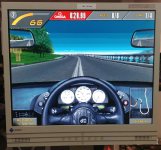
I also tried Test Drive 3 (a DOS game, not Windows) a number of times but kept crashing instantly (as in the car not the actual game). It turns out my Pentium is way too fast to run the game, however there is a neat trick I saw on PhilsComputerLab YouTube channel, which shows turning off the internal and external CPU caches in the BIOS. This should slow the processor to 386 like speeds, the game then runs as it should as you can see here:

That's about it for now, I will continue playing around and testing games. I would like to install an IDE to Compact Flash adapter, or possibly SD card for some mass storage or to replace the HDD all together. Also weighing up if a Gotek would be worthwhile for boot disks although I do have a stash of unused High Density 3.5" floppies somewhere.
Out of interest does anyone have any experience with IDE to SD adapters? With SD cards being as cheap and plentiful as they are seems a good option over Compact Flash.