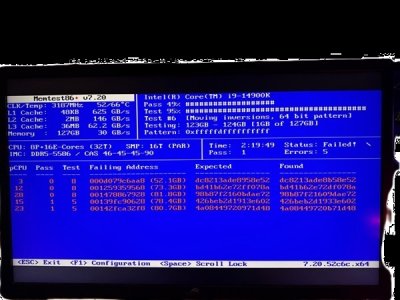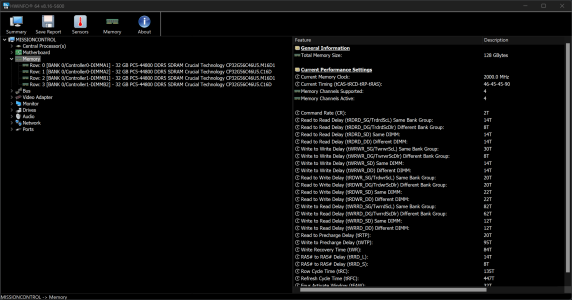Sometimes it's just not your day and today turns out to be that day for me: my system SSD has just died without warning. It's a Samsung Pro 256GB that I've had for just over a decade and has been flawless in all that time. It was at 90% health and no bad blocks, no degraded performance and now boom! It's just failed completely.
The BIOS can sense it as the power-good beep takes about a minute to happen while it hangs the system, but it can't be seen by it. Moving to a different port makes no difference. Booting off the temporary SSD and then connecting the Samsung and doing a hardware scan causes a long hang and is then again not detected. Disconnecting it and then doing a hardware scan or connecting another drive and then scanning makes the scan complete immediately and the newly connected drive show up. This drive is dead for sure and without warning, it just turned off like a light switch. I'm feeling very frustrated right now as it's really screwed up my plans.
I'd done everything I'd needed to do on the temporary OS copy on the spare SSD and was ready to sort out the original SSD to make it boot etc. Thankfully, I've not done anything too radical on the temporary SSD so the OS copy on there is perfectly functional. Thing is, I've got W11 on it now and wanted to go back to W10 for now on the original SSD as I prefer it in some ways with the interface and wanted to do W10/W11 comparitive benchmarks, but now can't do it so easily. I'll have to make another copy and then roll W11 back and hope the PC still works after that.
So, I figured out how to activate Windows on the new hardware as it turned out that the digital license actually is associated with the account after all since when I connected the SSD to the old PC Windows activated and stated that association. I just had to use the activation wizard to tell it that the new hardware is now the current one. I don't remember seeing that option previously, or perhaps I just missed it, I'll never know.
So, W11 is currently running on a cheap £15 Patriot SSD which I'm sure won't last a decade of hard use, hence I'm gonna have to buy a Samsung replacement now instead and image it over to that. An expense I really didn't need now.
That Patriot SSD:
My new Samsung SSD:
Both drives are from Amazon, not Marketplace.
My fellow PC enthusiasts will click the link and note that this actually isn't the expected superfast M.2 SSD of some description, but an 870 EVO 1TB SATA drive and give me strange looks along with "R U mad bro?!" pronouncements. Especially so as the 990 Pro 1TB M.2 is only a tenner more, so getting that is a no-brainer, right? Not quite, as much as I'd like to have one.
The problem with the M.2 format that I've noticed from the start, is that it's not easy or convenient to disconnect the drive from the PC and looking at the BIOS on this mobo, I can't see a way to disable it there, either. Since I do need to boot off different operating systems and drives at times for testing and so on, not being able to disable the original boot drive is a major inconvenience to the point of showstopper as I'm not gonna take my PC to pieces to do it every time and then again every time I need to re-enable it.
Besides being screwed into the mobo with a cover sitting over it, the big, heavy, graphics card is on top of it too, so would have to be removed each time as well. Oh, and of course, M.2 drives are by definition, not hot pluggable. So, I'm forced to trade off performance for functionality. However, it's not such a bad tradeoff as even this cheap Patriot boots up lightning fast.
In the meantime, I mourn the death of my trusty Samsung SSD, and am glad that I took a copy just in the nick of time. Note that this calamity was going to happen anyway, regardless of my PC upgrade and if anything, a little sooner since the drive has had a rest while the Patriot was being used as a scratchpad.
What I have to do now is finish off the driver installations, play some games and then run those benchmarks and publish them here. Hopefully no further calamities await me.
The BIOS can sense it as the power-good beep takes about a minute to happen while it hangs the system, but it can't be seen by it. Moving to a different port makes no difference. Booting off the temporary SSD and then connecting the Samsung and doing a hardware scan causes a long hang and is then again not detected. Disconnecting it and then doing a hardware scan or connecting another drive and then scanning makes the scan complete immediately and the newly connected drive show up. This drive is dead for sure and without warning, it just turned off like a light switch. I'm feeling very frustrated right now as it's really screwed up my plans.
I'd done everything I'd needed to do on the temporary OS copy on the spare SSD and was ready to sort out the original SSD to make it boot etc. Thankfully, I've not done anything too radical on the temporary SSD so the OS copy on there is perfectly functional. Thing is, I've got W11 on it now and wanted to go back to W10 for now on the original SSD as I prefer it in some ways with the interface and wanted to do W10/W11 comparitive benchmarks, but now can't do it so easily. I'll have to make another copy and then roll W11 back and hope the PC still works after that.
So, I figured out how to activate Windows on the new hardware as it turned out that the digital license actually is associated with the account after all since when I connected the SSD to the old PC Windows activated and stated that association. I just had to use the activation wizard to tell it that the new hardware is now the current one. I don't remember seeing that option previously, or perhaps I just missed it, I'll never know.
So, W11 is currently running on a cheap £15 Patriot SSD which I'm sure won't last a decade of hard use, hence I'm gonna have to buy a Samsung replacement now instead and image it over to that. An expense I really didn't need now.
That Patriot SSD:
My new Samsung SSD:
Both drives are from Amazon, not Marketplace.
My fellow PC enthusiasts will click the link and note that this actually isn't the expected superfast M.2 SSD of some description, but an 870 EVO 1TB SATA drive and give me strange looks along with "R U mad bro?!" pronouncements. Especially so as the 990 Pro 1TB M.2 is only a tenner more, so getting that is a no-brainer, right? Not quite, as much as I'd like to have one.
The problem with the M.2 format that I've noticed from the start, is that it's not easy or convenient to disconnect the drive from the PC and looking at the BIOS on this mobo, I can't see a way to disable it there, either. Since I do need to boot off different operating systems and drives at times for testing and so on, not being able to disable the original boot drive is a major inconvenience to the point of showstopper as I'm not gonna take my PC to pieces to do it every time and then again every time I need to re-enable it.
Besides being screwed into the mobo with a cover sitting over it, the big, heavy, graphics card is on top of it too, so would have to be removed each time as well. Oh, and of course, M.2 drives are by definition, not hot pluggable. So, I'm forced to trade off performance for functionality. However, it's not such a bad tradeoff as even this cheap Patriot boots up lightning fast.
In the meantime, I mourn the death of my trusty Samsung SSD, and am glad that I took a copy just in the nick of time. Note that this calamity was going to happen anyway, regardless of my PC upgrade and if anything, a little sooner since the drive has had a rest while the Patriot was being used as a scratchpad.
What I have to do now is finish off the driver installations, play some games and then run those benchmarks and publish them here. Hopefully no further calamities await me.