Arizona
Well-known member
- Joined
- 28 Sep 2022
- Messages
- 206 (0.20/day)
Decades of computer use and many years of smartphone use has been slowly catching up with me. I recently had minor surgery in my left elbow (ulnar nerve transposition) to treat the constant tingling in my pinky and ring finger. So I am hoping to avoid the same surgery on the other side. Another motivation is the appeal of ubiquitous computing as a healthy alternative to chronic sitting.
But given my love of the keyboard (and the awkwardness of dictation in many environments), I am mostly interested in text to speech for reading content and mouse alternatives (rather than speech recognition for creating content).
Included with Mac:
Voice Control (rated #1 dictation software for Mac by New York Times)

 support.apple.com
support.apple.com
Included with Windows:
 support.microsoft.com
support.microsoft.com
 support.microsoft.com
support.microsoft.com
 support.microsoft.com
support.microsoft.com
----------
Word/abbreviation expansion:
https://www.autohotkey.com/ (Windows only)
 www.trankynam.com
(Windows & Mac with cloud sync)
www.trankynam.com
(Windows & Mac with cloud sync)
----------
Mouse-alternative software:
 vimium.github.io
(for Google Chrome and Firefox)
vimium.github.io
(for Google Chrome and Firefox)

 sense.eyeware.tech
sense.eyeware.tech

 github.com
github.com
Mouse-alternative hardware:

 www.creativebloq.com
www.creativebloq.com

 ergonomictrends.com
ergonomictrends.com

----------
Third-party apps for dictation:
Dragon NaturallySpeaking
Windows: Dragon Home (rated #1 for dictation in Windows by New York Times)
Mobile ($15/month):

 www.nuance.com
www.nuance.com
Phillips SpeechLive (for Windows & Mobile):
 www.speechlive.com
www.speechlive.com
"Transcribe as you speak or upload audio files for automated transcription."
"Use our Windows app to use speech to text in any desktop software or our smartphone app to record on the go."
14-day free trial
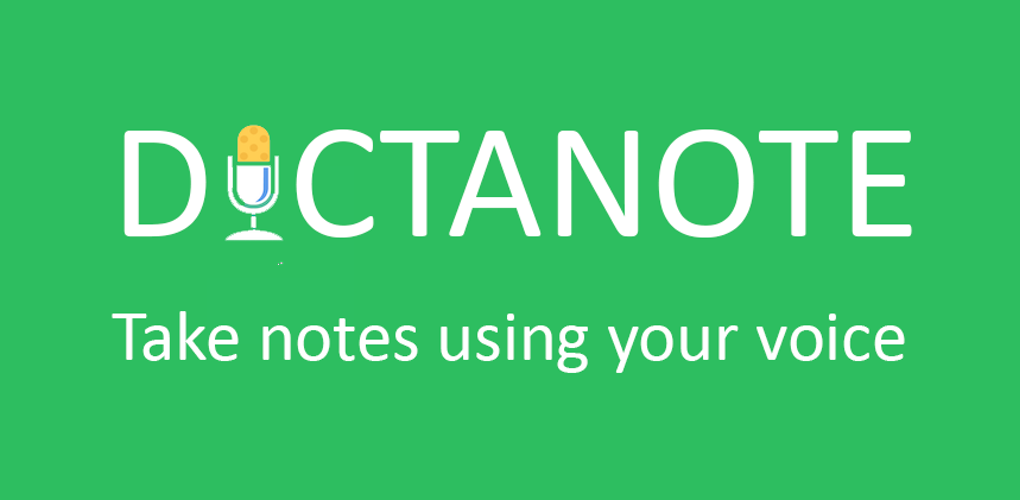
 dictanote.co
"Dictanote is a notes app with speech recognition integrated, making it easy for you to voice type your notes. "
dictanote.co
"Dictanote is a notes app with speech recognition integrated, making it easy for you to voice type your notes. "
"Install the Voice In voice typing extension from the Chrome Web Store."
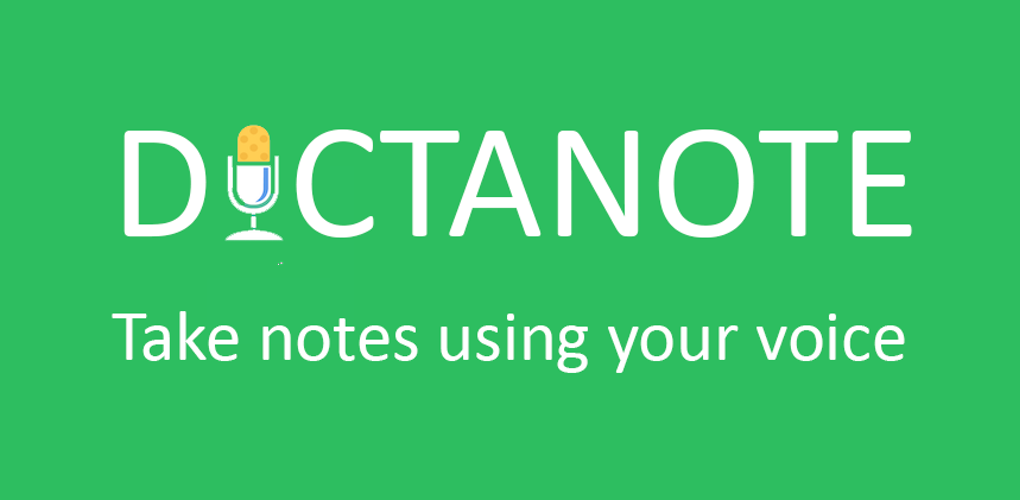
 dictanote.co
dictanote.co
"Dictanote Transcribe costs just $0.1 per minute."
------
Text to speech only:

 chrome.google.com
chrome.google.com
Speechify (Text to speech for Google Chrome & Mobile):

 speechify.com
speechify.com
------
Wikipedia articles on TTS and speech recognition:
 en.wikipedia.org
en.wikipedia.org
 en.wikipedia.org
en.wikipedia.org
 en.wikipedia.org
en.wikipedia.org
------
Ubuntu:
Red Hat: https://access.redhat.com/documenta...ility_using-the-desktop-environment-in-rhel-8
Linux:
 en.wikipedia.org
en.wikipedia.org
--------
Cloud APIs (free tiers):
https://www.oracle.com/artificial-intelligence/speech/ (first 5 hours of free transcription)
 aws.amazon.com
aws.amazon.com
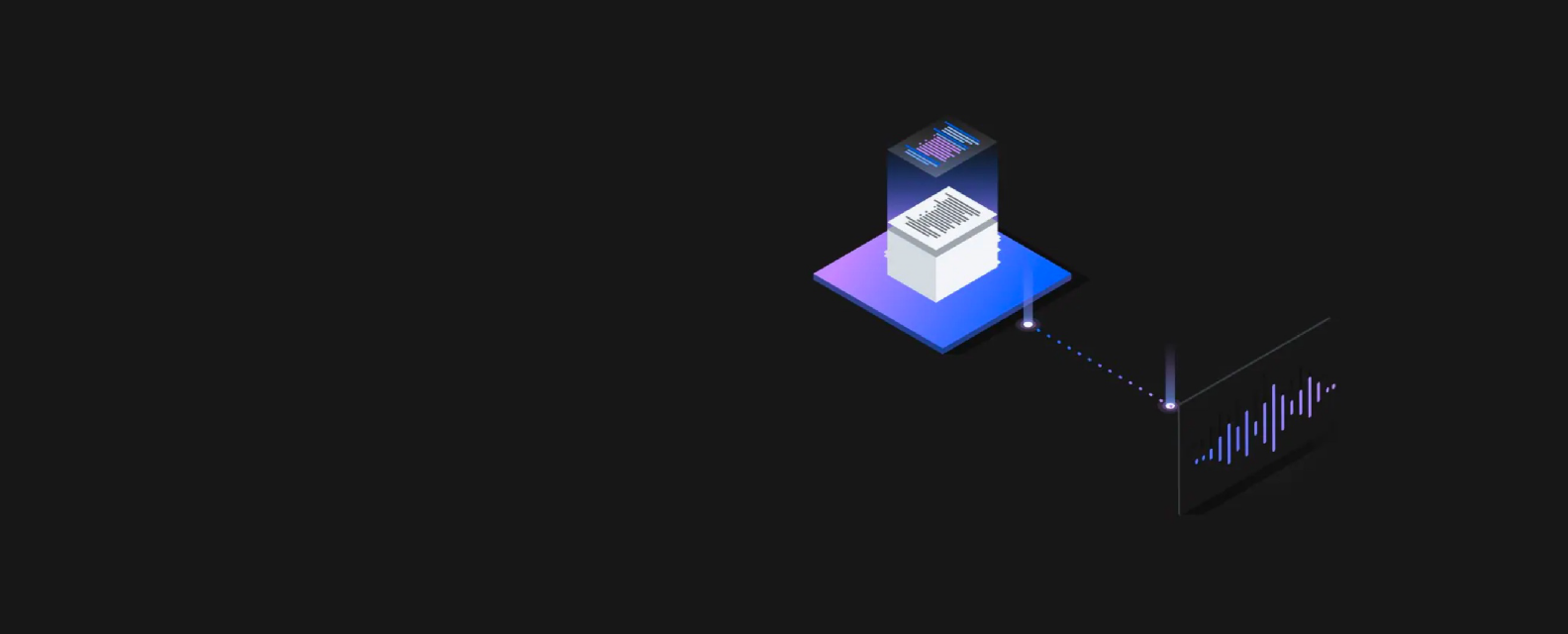
 www.ibm.com
www.ibm.com
But given my love of the keyboard (and the awkwardness of dictation in many environments), I am mostly interested in text to speech for reading content and mouse alternatives (rather than speech recognition for creating content).
Included with Mac:
Voice Control (rated #1 dictation software for Mac by New York Times)

Use Voice Control on your iPhone, iPad, or iPod touch - Apple Support
With Voice Control, you can navigate and interact with your device using your voice to tap, swipe, type, and more.
Dictate messages and documents on Mac
With Dictation on your Mac, you can dictate text anywhere you can type it.
support.apple.com
Have your Mac speak text that’s on the screen
You can have your Mac speak text on the screen.
support.apple.com
Mac User Guide
Learn what’s new in macOS, how to get started with your Mac and use it with your Apple devices, and how to control privacy and security on macOS.
support.apple.com
Included with Windows:
Use voice recognition in Windows - Microsoft Support
First, set up your microphone, then use Windows Speech Recognition to train your PC.
Chapter 1: Introducing Narrator - Microsoft Support
Learn about Narrator, a screen reading app in Windows, including how to start and stop Narrator before and after you sign in to your PC.
Use Mouse Keys to move the mouse pointer - Microsoft Support
Use your keyboard to move the mouse pointer by turning on MouseKeys.
----------
Word/abbreviation expansion:
https://www.autohotkey.com/ (Windows only)
aText - Text template, shortcut, expansion for Mac and Windows
aText accelerates your typing in any application by replacing abbreviations with frequently used phrases you define
----------
Mouse-alternative software:
Vimium - The Hacker's Browser
Beam Eye Tracker - Turn Your Webcam Into An Eye Tracker
The first-ever webcam eye tracker for gaming. Say goodbye to bulky hardware trackers and upgrade your webcam with eye tracking AI. Free trial on Steam!
 sense.eyeware.tech
sense.eyeware.tech

Build software better, together
GitHub is where people build software. More than 150 million people use GitHub to discover, fork, and contribute to over 420 million projects.
Mouse-alternative hardware:

The best monitors for graphic artists, tested and chosen by experts
Work more comfortably and accurately with the best monitors for graphic artists and graphic designers.

9 Best Alternatives to a Regular Mouse (from an Ergonomist)
Here are the 9 best alternatives to a normal mouse you should consider if you suffer from wrist pain, and why. From an ergonomist.

Pocket Mouse
Pocket Mouse (2-Pack) - 2.4 ghz USB 2.0 Wireless Optical 2-in-1 Digital Pen Mouse & Stylus, Adjustable 800/1200/1600 DPI, Ergonomic Mouse for Laptop Notebook Desktop & Tablets
www.amazon.com
----------
Third-party apps for dictation:
Dragon NaturallySpeaking
Windows: Dragon Home (rated #1 for dictation in Windows by New York Times)
Mobile ($15/month):

Dragon Anywhere—Professional-Grade Mobile Dictation App | Nuance
Dragon Anywhere, a professional-grade mobile dictation app, lets you dictate and edit documents by voice on your iOS or Android mobile device quickly and accurately so you can stay productive anywhere you go.
Phillips SpeechLive (for Windows & Mobile):
Speech to text - Philips SpeechLive
Speech to text converts your speech automatically to text. Transcribe as you speak or upload audio files for automated transcription.
"Transcribe as you speak or upload audio files for automated transcription."
"Use our Windows app to use speech to text in any desktop software or our smartphone app to record on the go."
14-day free trial
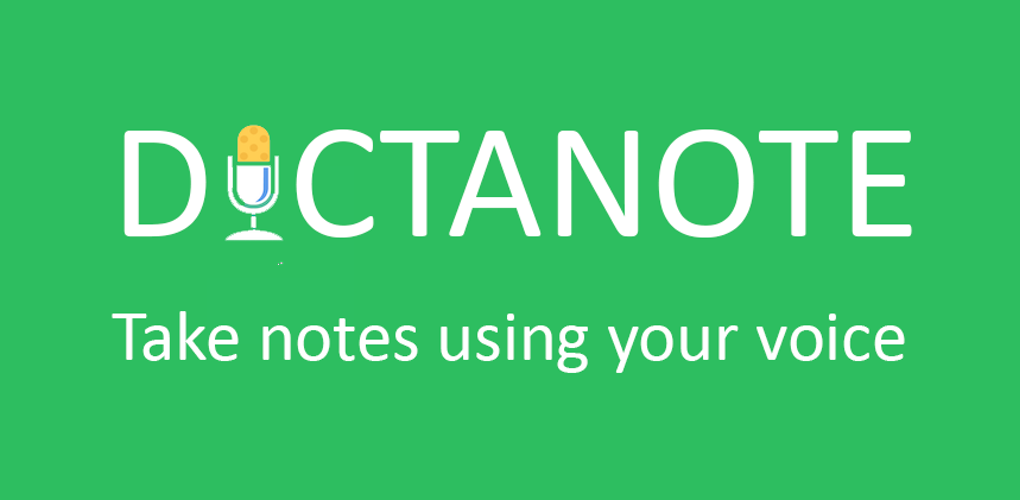
Dictanote - Dictation-Powered Note Taking
Switch effortlessly between using the keyboard and your voice to type out notes. Work smarter and more productively with fast, accurate dictation and transcription.
"Install the Voice In voice typing extension from the Chrome Web Store."
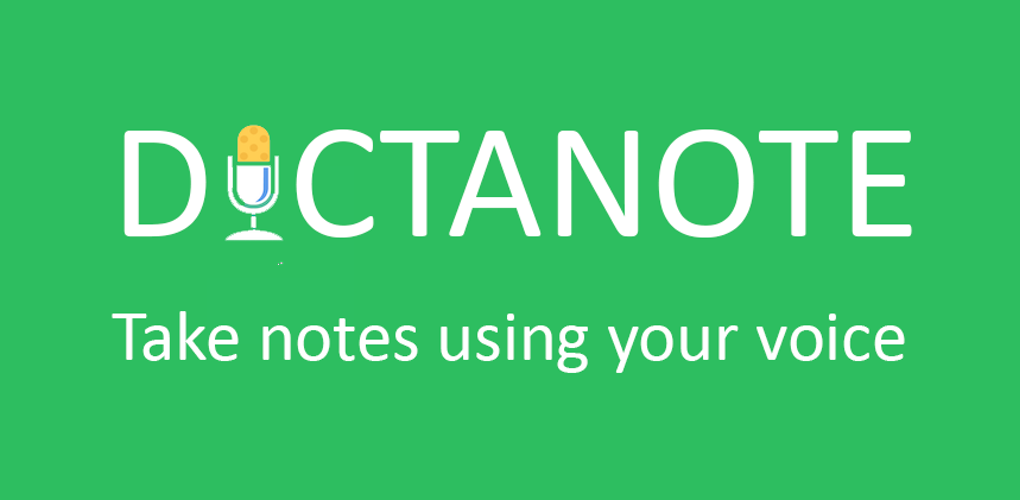
Dictanote Transcribe - Convert Audio Files to Text using AI
Convert your audio and video files to text in 80+ languages. Very high accuracy + low cost.
"Dictanote Transcribe costs just $0.1 per minute."
------
Text to speech only:
Read Aloud: Text to Speech (TTS, Listen to Text) - Chrome Web Store
Text to Speech (TTS) reads aloud text, PDFs & e-books with natural voices.
Speechify (Text to speech for Google Chrome & Mobile):

Speechify: Free Text to Speech Reader | 500,000+ 5-star Reviews
Listen to PDFs, books, docs, websites – anything you read. Over 500,000+ 5-star reviews and 50M+ users.
------
Wikipedia articles on TTS and speech recognition:
List of screen readers - Wikipedia
Comparison of speech synthesizers - Wikipedia
List of speech recognition software - Wikipedia
------
Ubuntu:
Red Hat: https://access.redhat.com/documenta...ility_using-the-desktop-environment-in-rhel-8
Linux:
Speech recognition software for Linux - Wikipedia
--------
Cloud APIs (free tiers):
Azure AI Speech | Microsoft Azure
Explore Azure AI Speech for speech recognition, text to speech, and translation. Build multilingual AI apps with powerful, customizable speech models.
azure.microsoft.com
https://www.oracle.com/artificial-intelligence/speech/ (first 5 hours of free transcription)
Free Machine Learning Services on AWS - Amazon Web Services
Get started today with machine learning cloud services on AWS for free with the AWS Free Tier machine learning services.
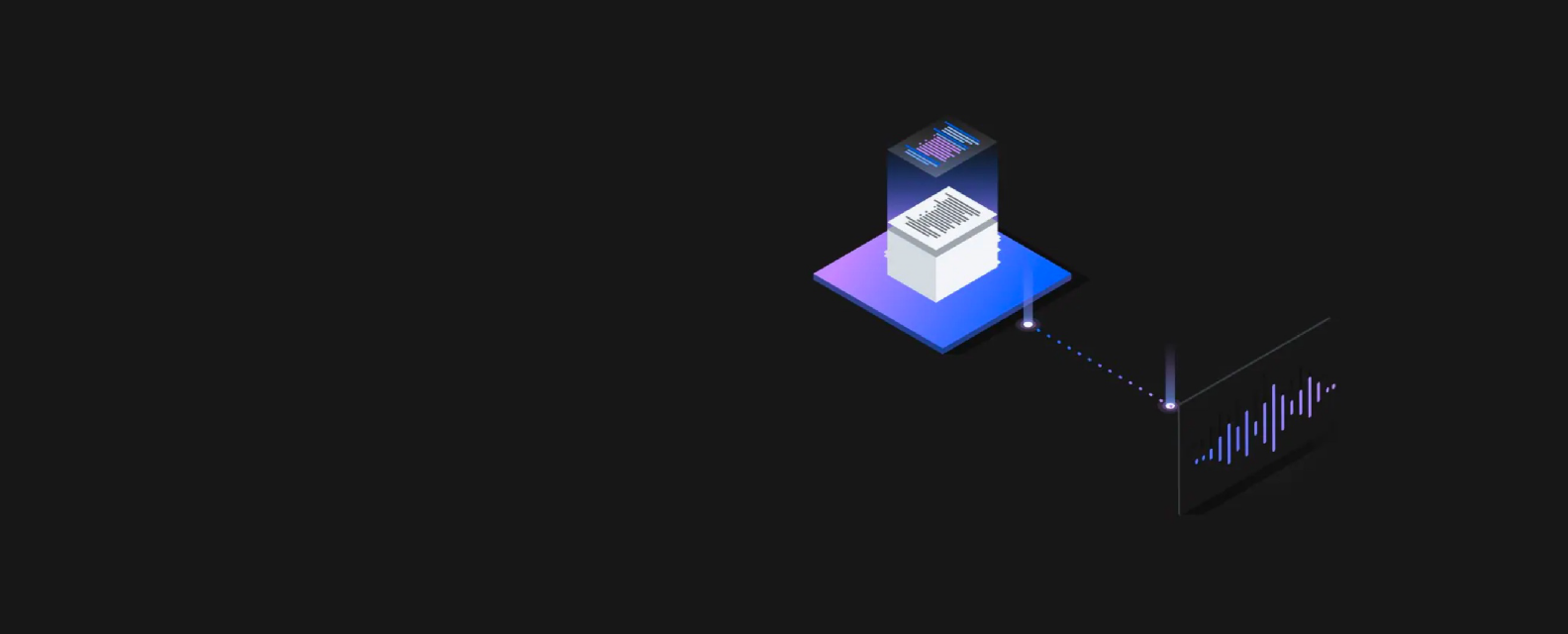
IBM Watson Text to Speech
Watson Speech to Text is an API that transcribes speech to text in a variety of languages. It’s available as SaaS or for self-hosting.
Last edited:
