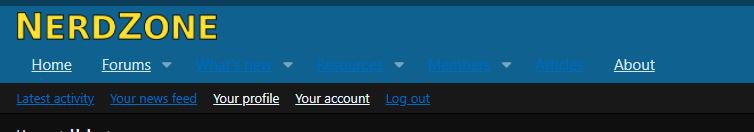I've nailed down the reason for the funny colours in the screenshot above. It's the HTML contained in those documents like the Forum Rules, Privacy Policy etc.
I'd drafted them in Word for all the advanced formatting that it can generate, especially for lists. I then saved it as HTML to paste into those documents. It's really bloated, messy HTML too as you'd expect of Microsoft, but it looks ok when rendered by the browser. However, paste that same text into the text box in the admin control panel and it does this weirdness for some reason. I'm therefore gonna have to find another way to generate those files and hope my lists aren't messed up. This isn't a very high priority at this time though, so it might take a while.
There are still some other issues to sort out with the themes however, which are separate to this such as highlight colours.